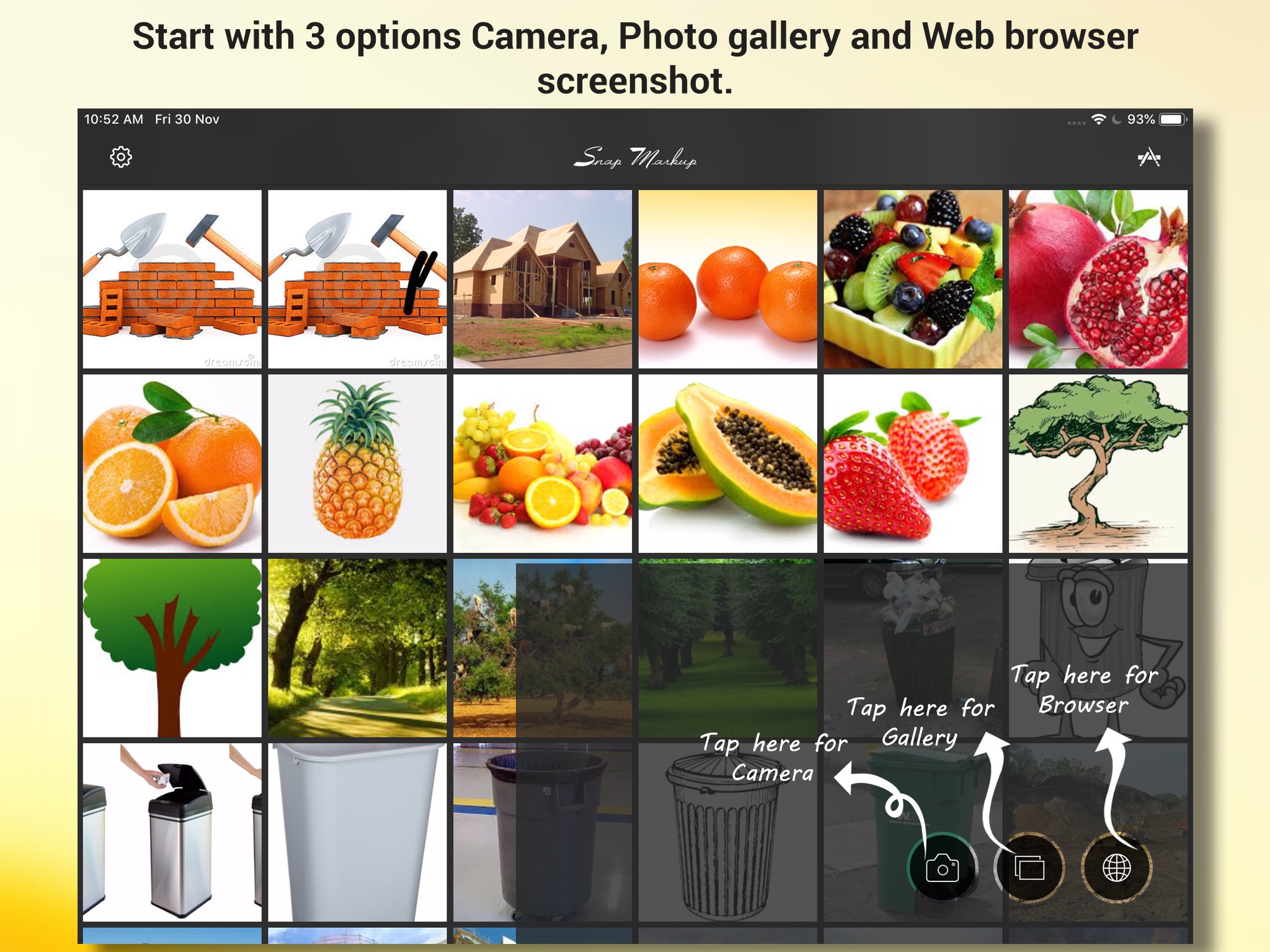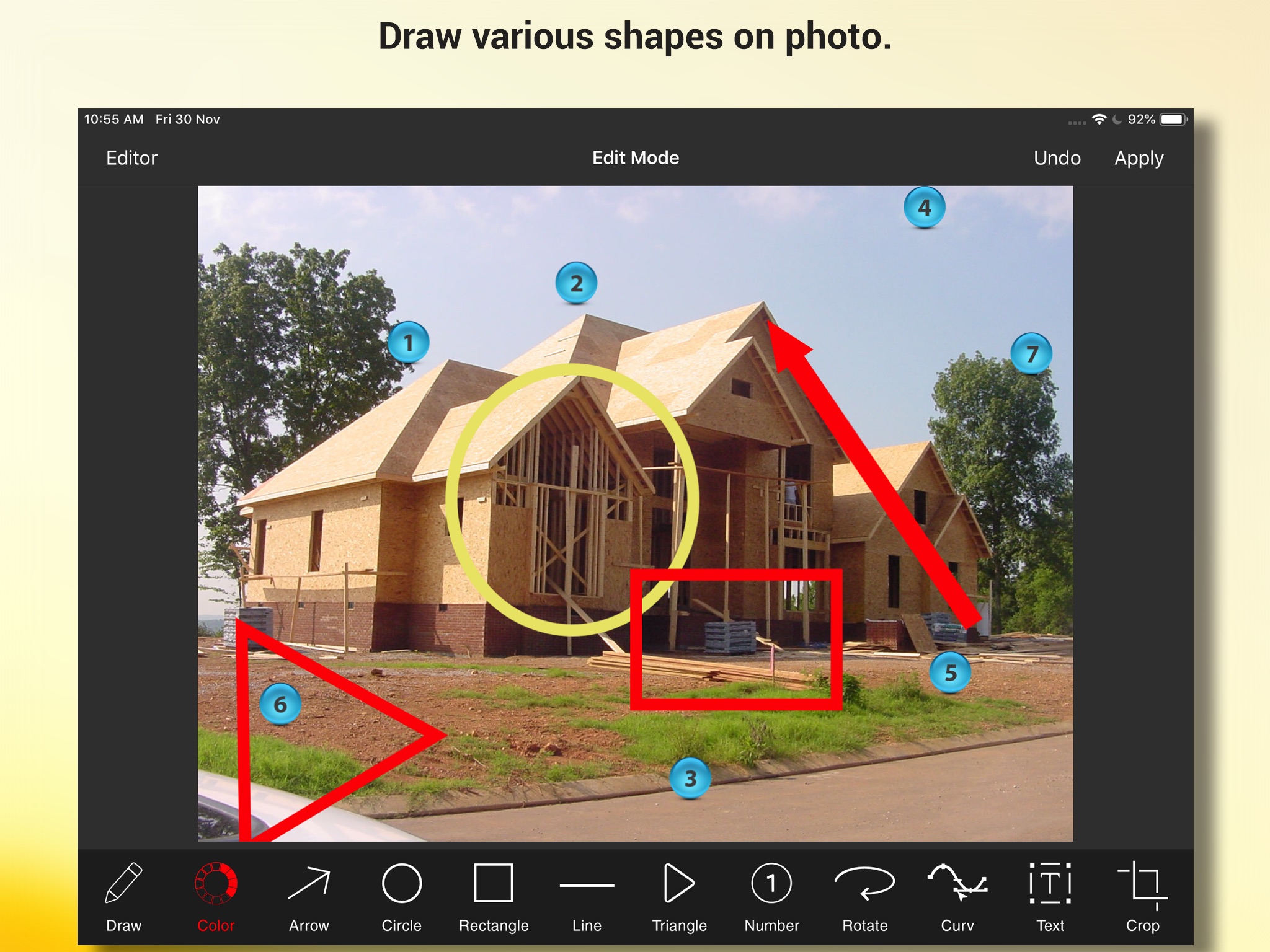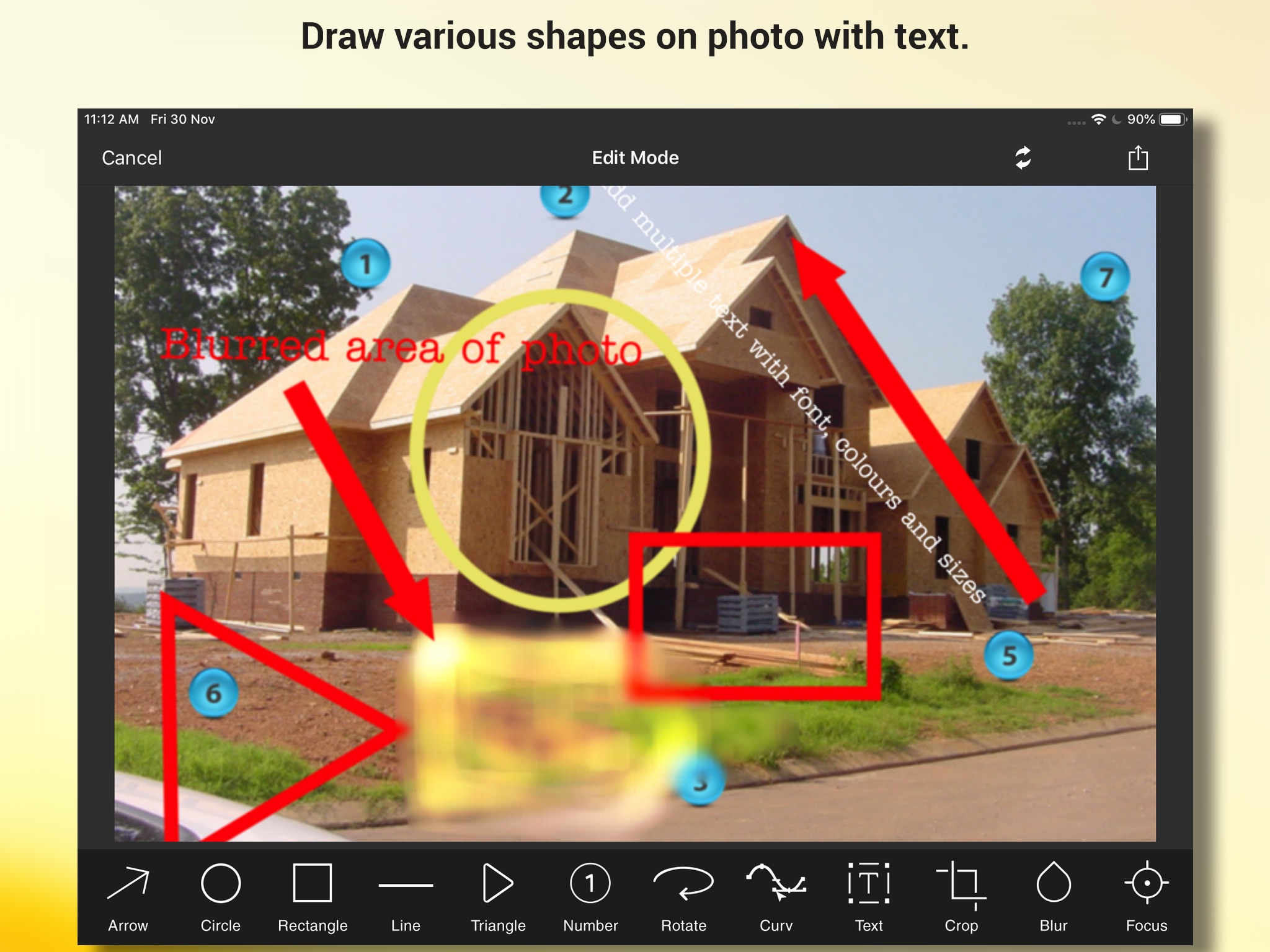Snap Markup - Annotation Tool app for iPhone and iPad
Snap Markup is an easy-to-use and powerful photo markup tool. It offers a variety of annotation features such as cropping, adding text, pixelating images, drawing arrows, rectangles, circles, lines, freehand drawing, curves, triangles, and more. It allows you to edit and markup your photos effortlessly and share them quickly with your friends!
Key Features:
- Crop and rotate images: can be cut into rectangular, round, star, triangle, and other shapes
- Highlight key info: spotlight important details
- Blur images: pixelate to cover areas you dont want to show
- Magnify images: zoom in on selected sections with a loupe
- Add emoji stickers: make your photos lively and interesting
- Add text on photos: customise text colour, background, shadow, stroke, style, size, and more
- Annotate pictures with all necessary tools: Arrow, Rect, Circle, Pen
- Direct annotation of large pictures without needing to crop first
- Import photos from your gallery, save in HD, and share with friends
- High-quality, lossless saving in PNG and JPG formats
- Support for multiple languages
Stitching Photos:
Easily stitch multiple photos into panoramic images, horizontally and vertically.
Webpage and Map Annotation:
Mark up web pages and maps effortlessly, and share your ideas with friends.
Blank Image Creation:
Create blank images and draw according to your needs.
For comments or suggestions on Snap Markup, please contact us at [email protected]. We appreciate your feedback!
Pros and cons of Snap Markup - Annotation Tool app for iPhone and iPad
Snap Markup - Annotation Tool app good for
Exactly what i am looking for. Just as suggestion, would be great if we could choose the color of annotations
I use this app a lot when annotating photos and screenshots to share with friends. Easy to use.
I use this tool all the time to mark up photos. When I ran into an issue I contacted the developer. They responded immediately and fixed the issue promptly.
All iOS apps & app developers should be this good!
Some bad moments
Lots of shapes and color options but theres no way to move shapes once placed. I wont be keeping this app, wasted 2 buck!!
Without the zoom in feature this app has very limited use. If I have the image of a page long document, I need to write and mark parts in high enough resolution for this app to be useful but it doesnt allow that.
1) you cant annotate while "zoomed in" on an image
2) each tool must be used—and then applied—separately
3) once applied you cant edit annotations (for example, no moving or adjusting an arrow after you lift your finger)
4) since you cant zoom in while annotating, its difficult to position things accurately
5) it does not use the full resolution of the image loaded. This is a major no-no.
There is a lot of potential here, but this is a VERY basic implementation currently. All the tools need to create layered objects that can be moved, resized, color changed, etc. instead of "drawing" directly on the image. And you need to be able to zoom in while doing it. And most importantly the full resolution of the loaded image needs to be preserved.
Simply the best!
This is the exactly app that what i want! Hopefully wont add ads support or in-app purchase in the future update.. Keep it on!
Using to take a picture and diagram flows and control valves. Prefect. Takes a little getting used to making sure u apply and save changes. Using a spreadsheet to reference the picture.
Its simple, nicely designed, and easy to use, but could use a few additions and improvements.
- add the ability to select, move and delete annotations independently after theyve been placed.
- would be nice to have a pixelation tool like other similar type of apps.